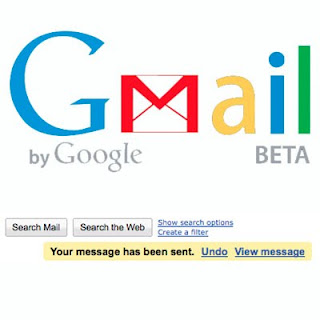
There is saying thant the words once spoken can't be taken back. But this is not true in case of the mails sent on Gmail. Google has provided this feature, in terms of a 'undo send' button. But to use this feature first of all you have to the option 'setting' - 'labs' where look up 'Undo Send' and select 'Enable'. Save the changes.
Go to the 'General' tabs settings and define the amount of time you want before which you can cancel an email. The most time allowed is 30 seconds.
Thats all!
How to undo send
Once the mail is sent in Gmail a option highlighted in red will be seen at the top. by clicking which you can 'undo send'
Isn't it amazing!
Go to the 'General' tabs settings and define the amount of time you want before which you can cancel an email. The most time allowed is 30 seconds.
Thats all!
How to undo send
Once the mail is sent in Gmail a option highlighted in red will be seen at the top. by clicking which you can 'undo send'
Isn't it amazing!