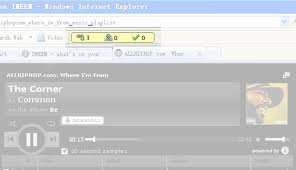
There is one of the best download software you might have heard about it. Its orbit. The good thing about this software is -
1. It is free software
2. It is open source.
3. It allows to continue the download over different sessions over different days.
4. If the machine shut downs or crashes in between the download we do not loose the portion of the software we have downloaded till now.
5. It allows the media to download which is not down-loadable by its nature like youtube videos, mp3 songs, flash plays.
Here we are more emphasizing on how to download non downloadable media , like videos, mp3 and the flashes..
How?
Step 1:
Install the orbit software ( It is assumed that the readers know the steps to download)
step2:
Start the you tube video which you want to download.
Step3.
Hover the mouse over the playing video in the you tube. A 'Get it' button will apper.
Step4.
Click over the 'Get it' button.
And congratulations your video download is started.
The steps mentioned above are almost same for the mp3s and the flash therefoere they are not repeated.
No comments:
Post a Comment